분할 압축된 ZIP 파일을 수동으로 합치기
Z01 파일은 어떻게 열 수 있나요?
haozip01.zip 파일은 어떻게 열 수 있나요?
반디집의 통계 및 오류 보고 기능 끄는 방법
파일명을 암호화하여 압축하는 방법
압축 파일에서 하위 폴더 없이 파일만 압축 해제하는 방법
Windows 11 우클릭 메뉴에서 반디집 항목 제거하기
Windows 11 우클릭 메뉴에서 반디집 항목 제거하기
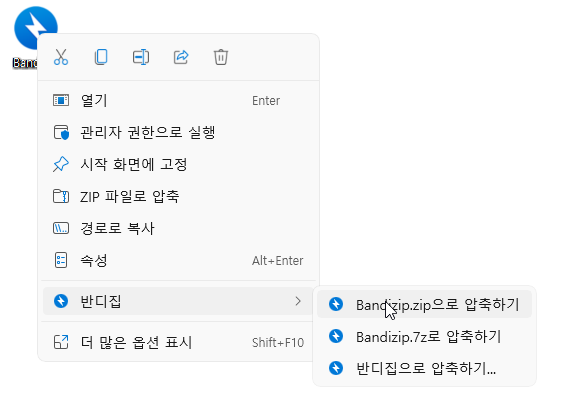
Windows 11의 탐색기에서 반디집의 우클릭 메뉴를 제거하기 위해 다음과 같은 방법들을 사용할 수 있습니다.
PowerShell로 제거하기
get-appxpackage BandizipShellext* | Remove-AppxPackage

명령 프롬프트(cmd.exe)로 제거하기
"C:\Program Files\Bandizip\data\RegPackage.x86.exe" /unreg BandizipShellext2

제거한 우클릭 메뉴를 다시 등록하려면 다음 명령 줄을 입력합니다.
"C:\Program Files\Bandizip\data\RegPackage.x86.exe" /reg "C:\Program Files\Bandizip\data\bzshell.x64.msix"

